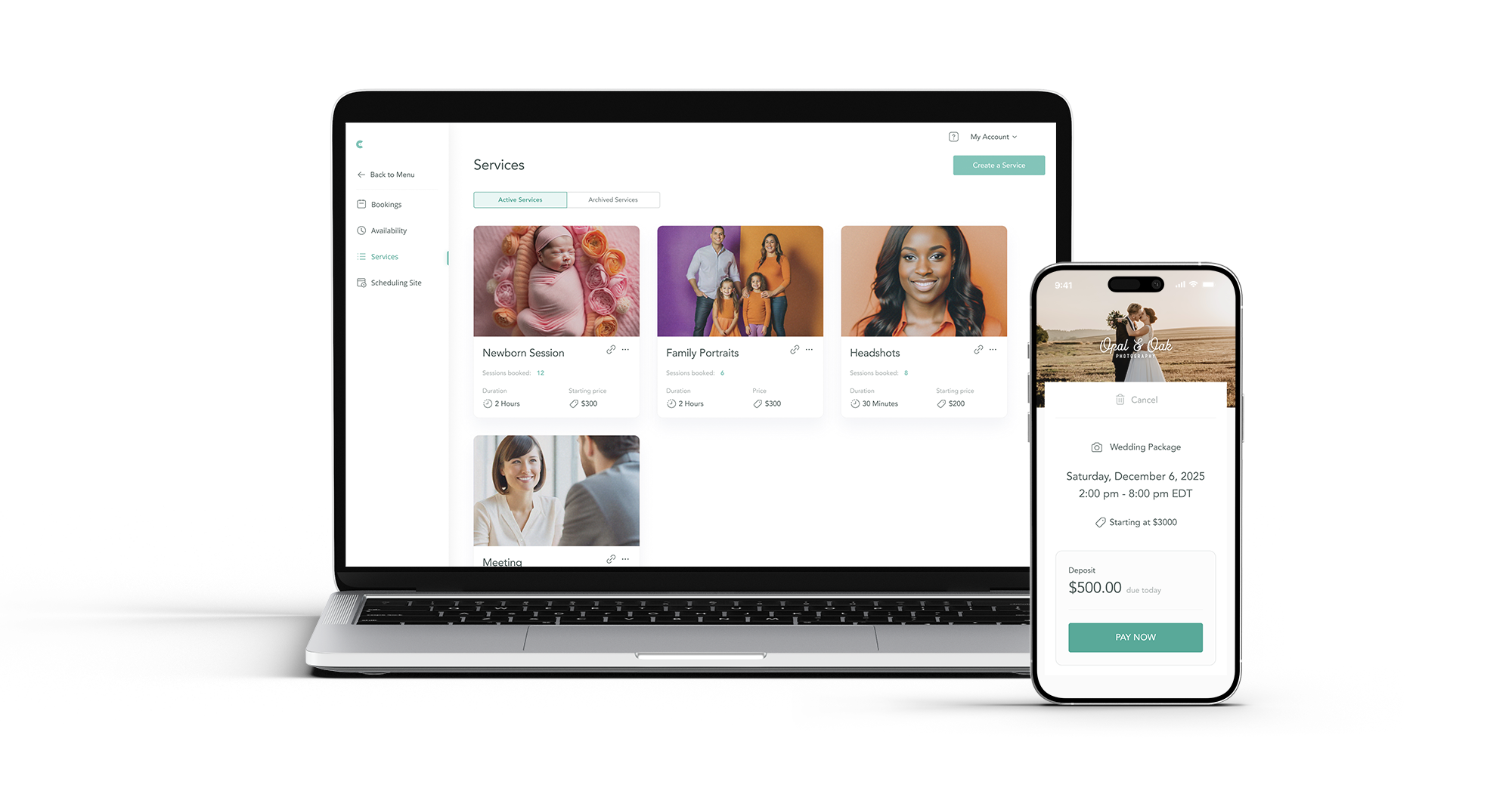
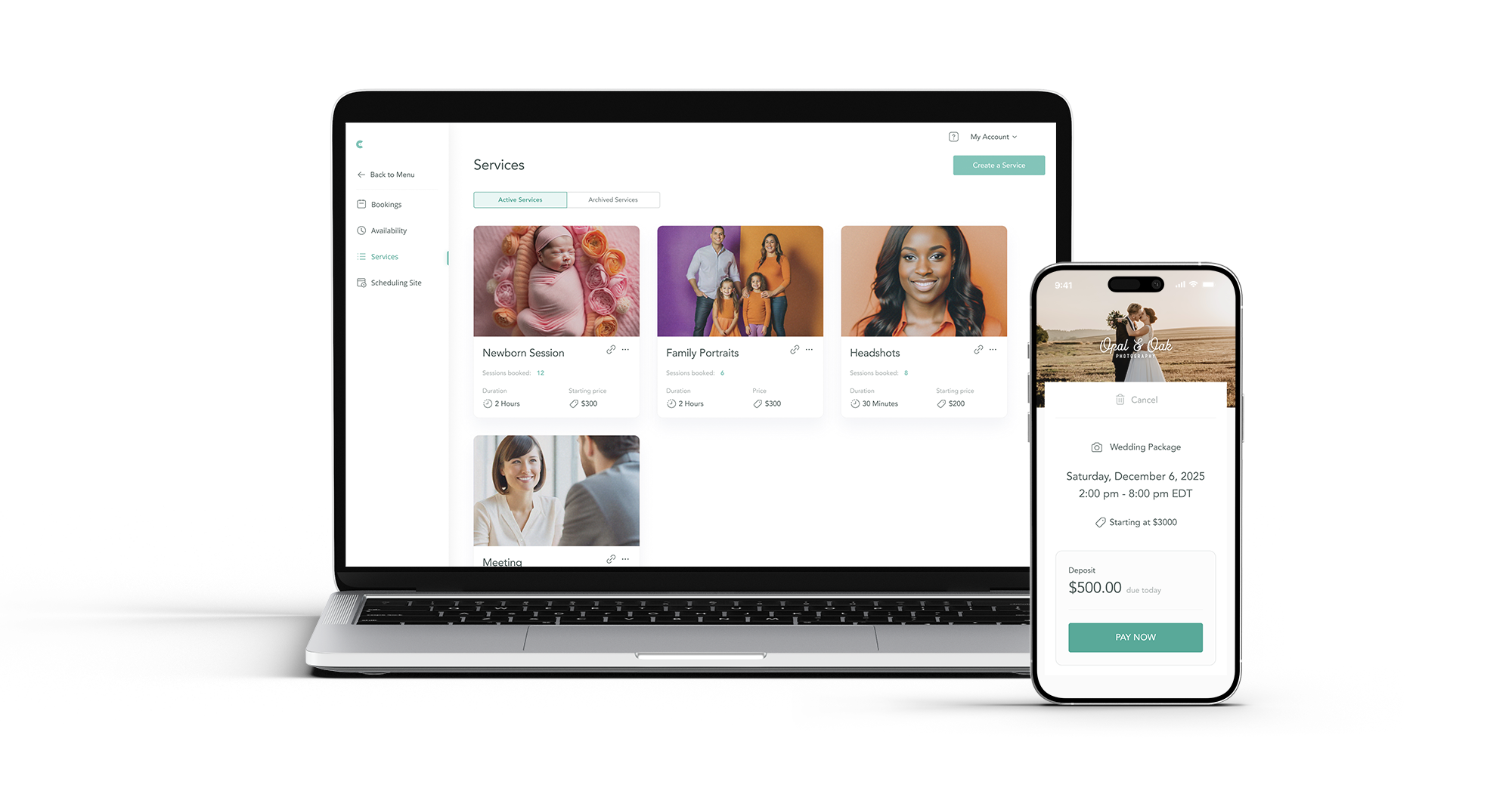

I designed an integrated scheduling feature to help photographers get booked automatically and to increase adoption of core revenue-generating features like payments.
Role
Product Design
Worked with Product Manager, Engineering team, and company leadership
Time
April - September 2025
Before Scheduling, CloudSpot photographers had to manage bookings through endless email back-and-forth or external tools.
We saw an opportunity to bring scheduling directly into CloudSpot — creating a seamless experience for users while strengthening adoption of the broader platform. A key goal was to encourage more photographers to activate Stripe and accept payments in-app, driving both user convenience and revenue growth.
The Problem
User Problems
Business Problems
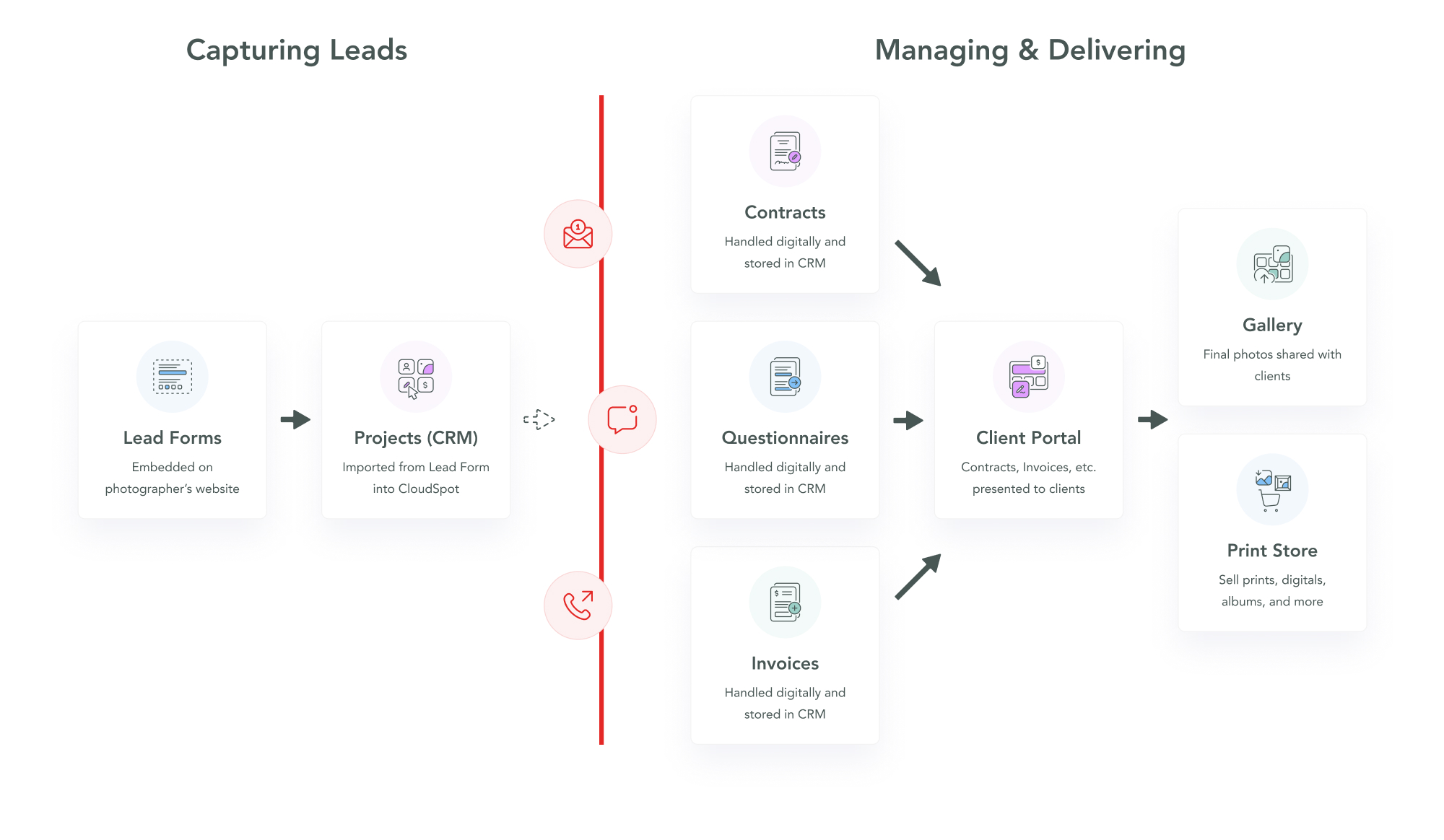
Existing break in workflow for photographers using CloudSpot's core features. Booking a session required considerable manual follow-up with clients
The Goals
For Users
For CloudSpot
Constraints
Several real-world factors shaped how I approached the design and delivery of Scheduling. These constraints influenced scope, timing, and the level of polish in the first release.

Timeline pressure
The feature needed to launch before photographers’ busy Oct–Dec season to drive adoption.

Engineering dependency
Scheduling infrastructure had to be built on Cronofy’s API, which limited flexibility.

Design system in progress
We were concurrently building our first design system, so I designed Scheduling using mostly existing UI components, knowing a system-wide update would come later.
Approach
To shape Scheduling, I focused on real user needs while ensuring the first release delivered immediate value.
User research
Feature requests and support comments consistently asked for an integrated scheduling option to avoid endless email threads or separate scheduling tools.
Competitive analysis
My Product Manager and I audited four of our direct competitors who already offer a Scheduling feature as well as three general booking platforms to identify best practices for availability setup, service creation and management, as well as the client-facing experience.
Design decisions
I prioritized a simple, core flow for the user's setup process as well as their client's booking flow, knowing advanced features could be layered in later.
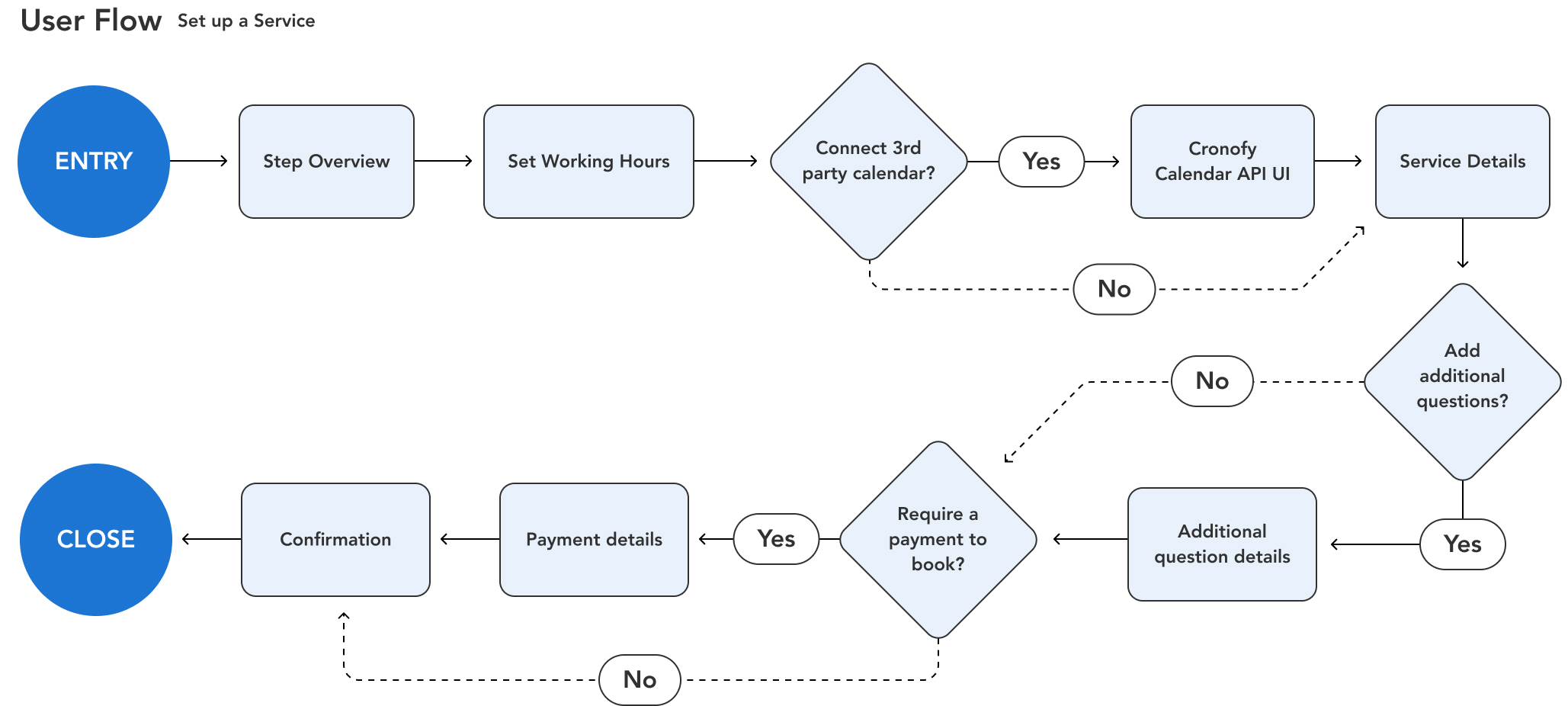
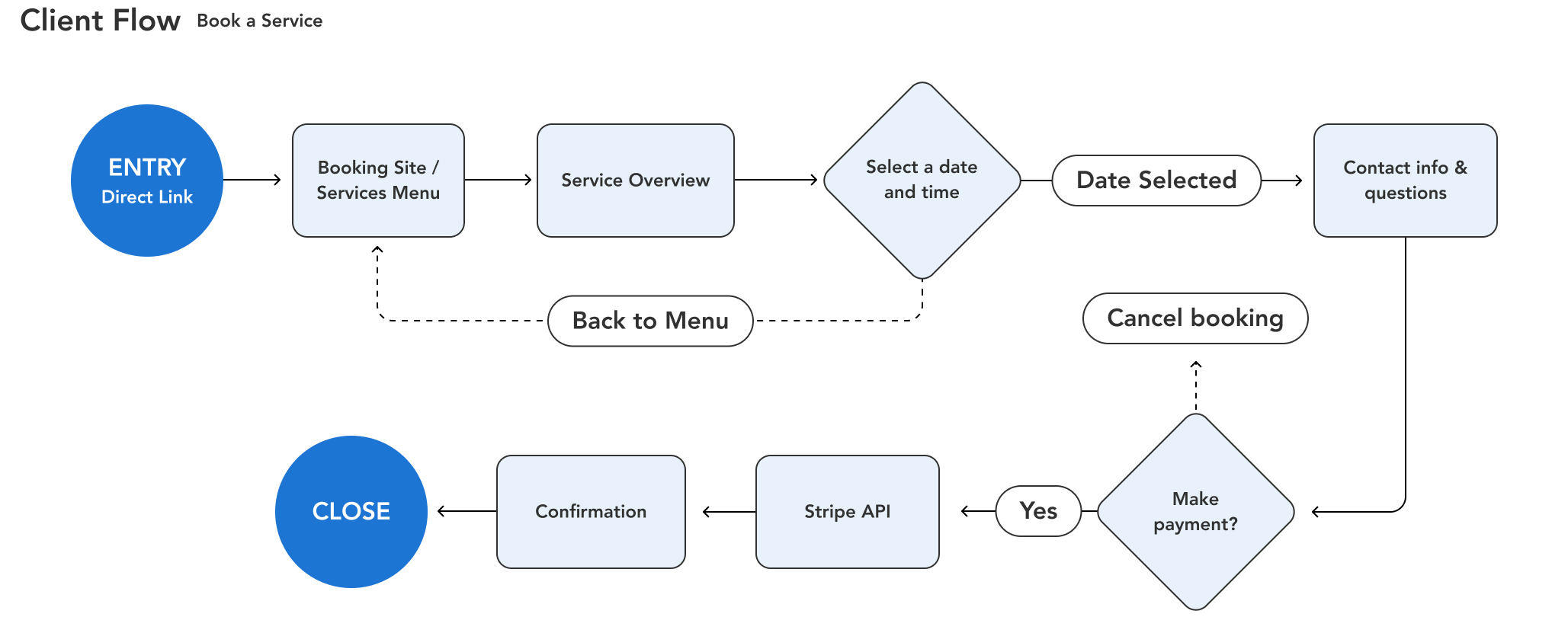
User Testing & Iteration
Initial prototypes included “Default Weekly Working Hours” in addition to service-specific availability, but testing showed photographers were confused by the default availability.
We removed the default availability option, made service-specific availability more clear, and added educational content to reduce confusion.
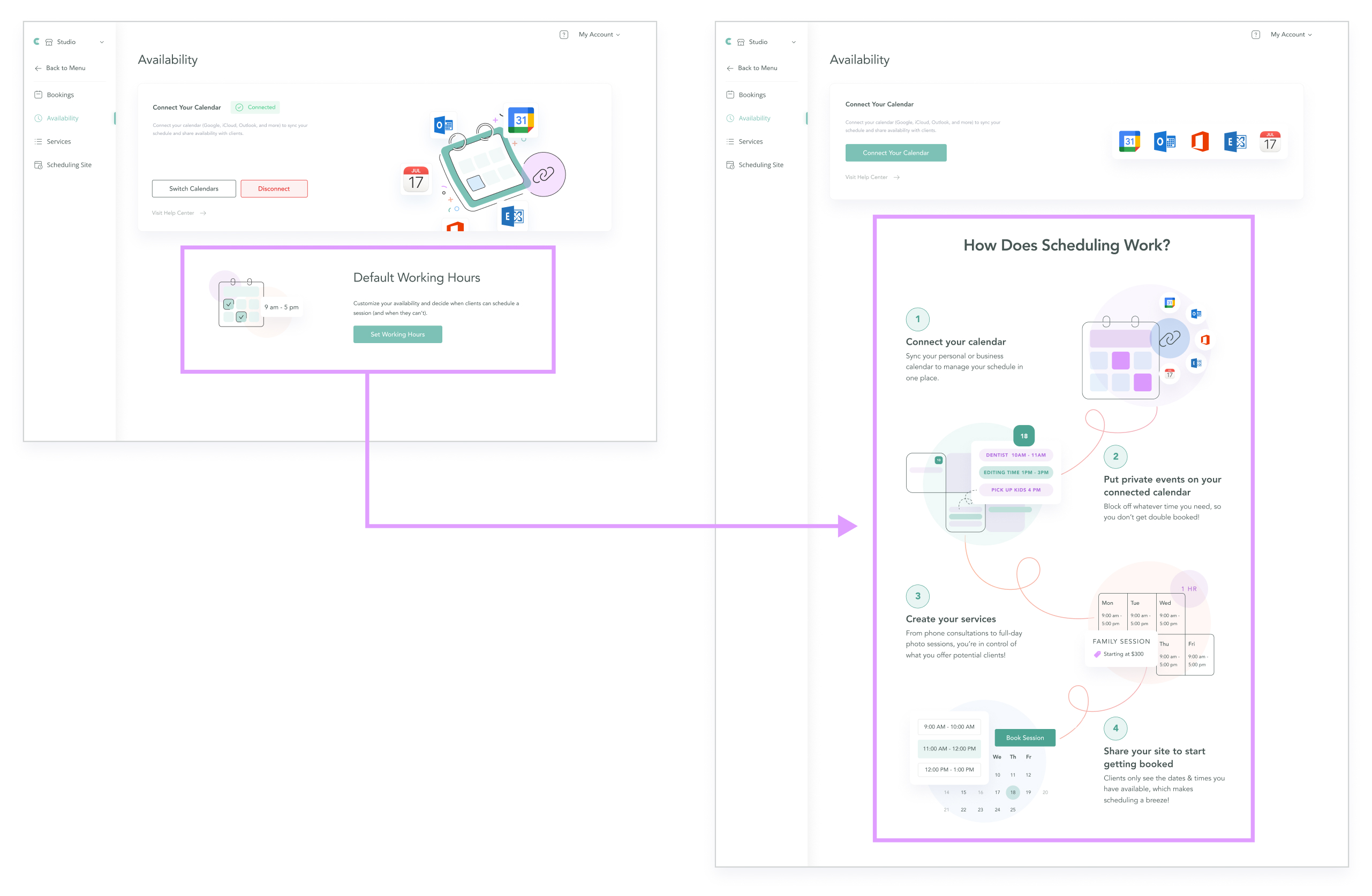
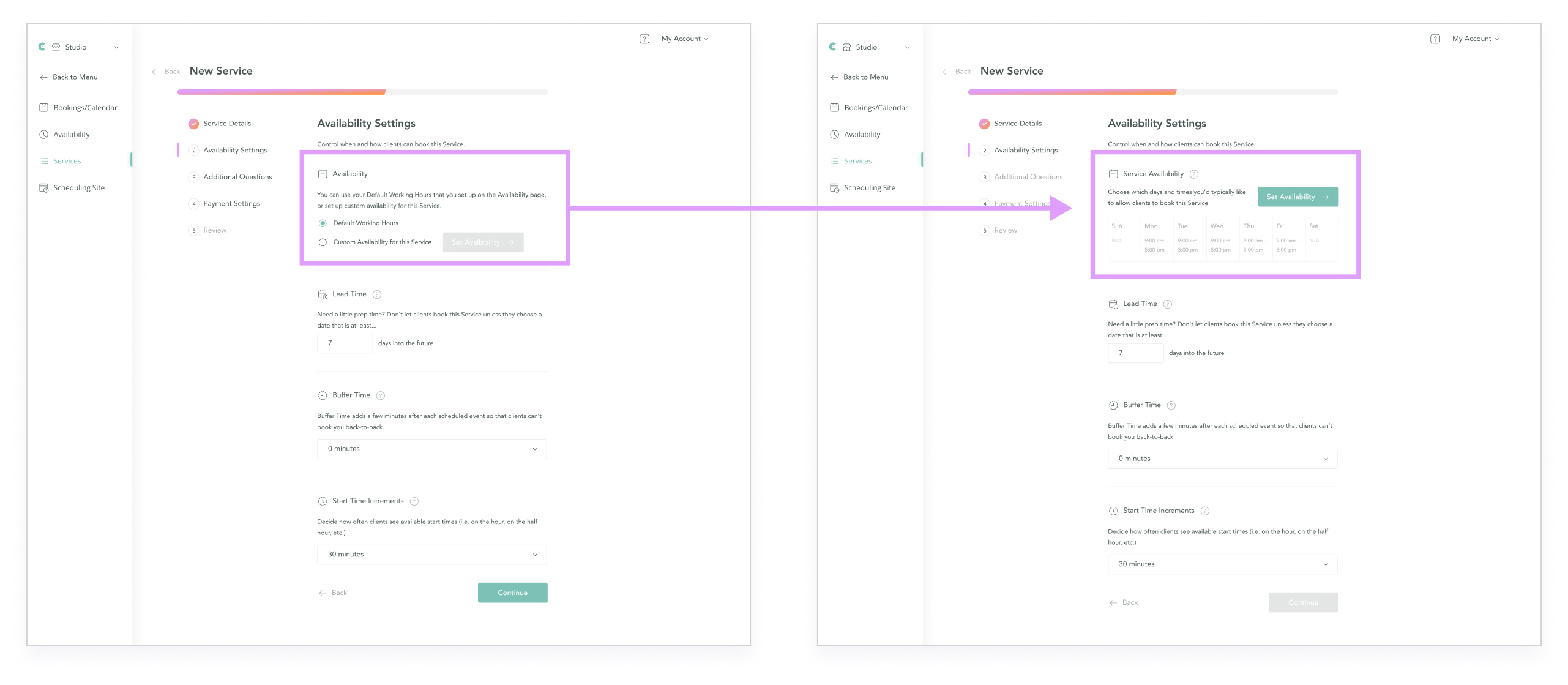
Embedding our existing Invoices feature proved more complex than anticipated, since it was built on an older system that didn’t integrate cleanly with Scheduling.
Working closely with engineering, I iterated on several approaches and ultimately designed a lightweight payment flow within Scheduling itself. For the MVP, we allowed a single payment at booking, with the option to label it as a Deposit, Retainer, or full Payment — directly addressing one of the most common user requests.
The Solution
Scheduling was designed to feel native inside CloudSpot, extending the platform’s CRM and introducing users to our stickier features like payments and contracts.
.jpg)
Scheduling makes client entry seamless into photographer workflow.
Key UI Moments
Client Booking Experience
Photographers can customize their branded Scheduling Site, giving clients a seamless way to book directly online
The booking flow was designed to feel intuitive and familiar, while reinforcing trust through consistent branding.
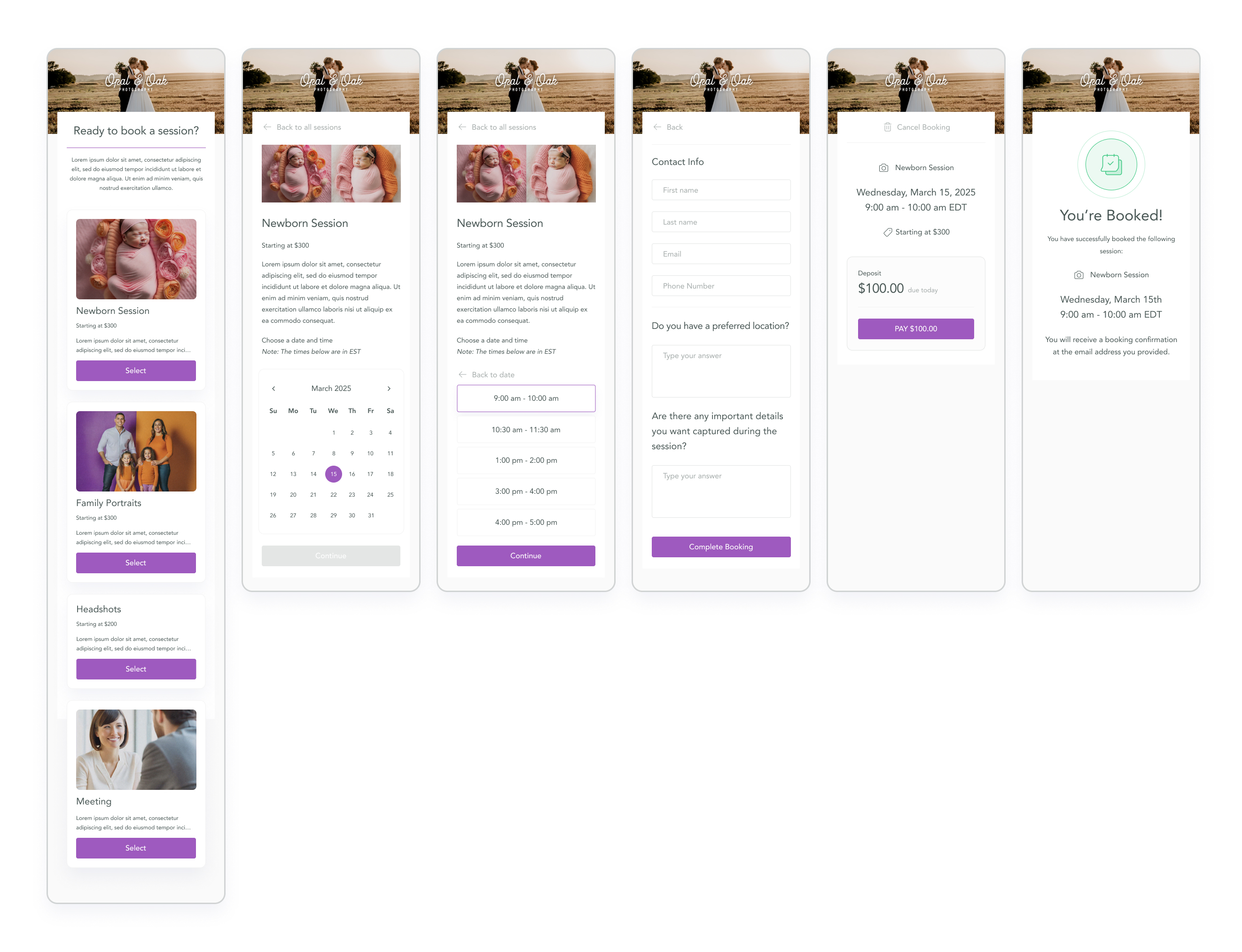
Service Creation
On the photographer side, Scheduling guides users through a clear setup process to get their services online quickly. Photographers can define the basics of a session, fine-tune availability, request additional client details, and require deposits, retainers, or full payments.
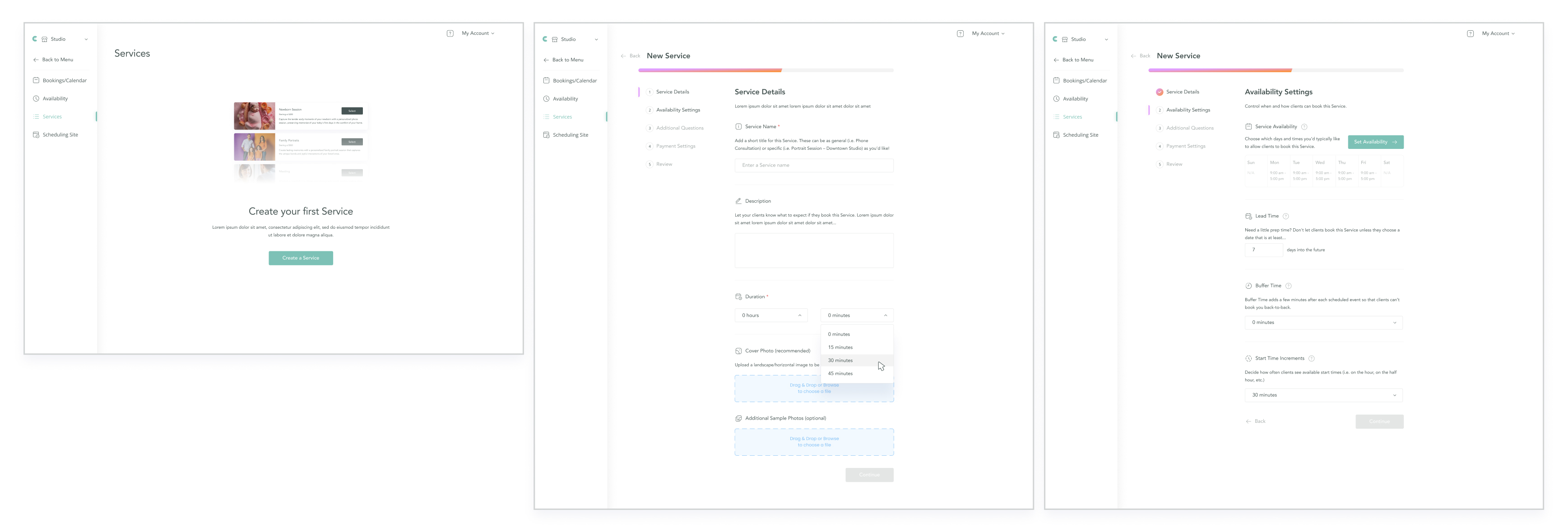
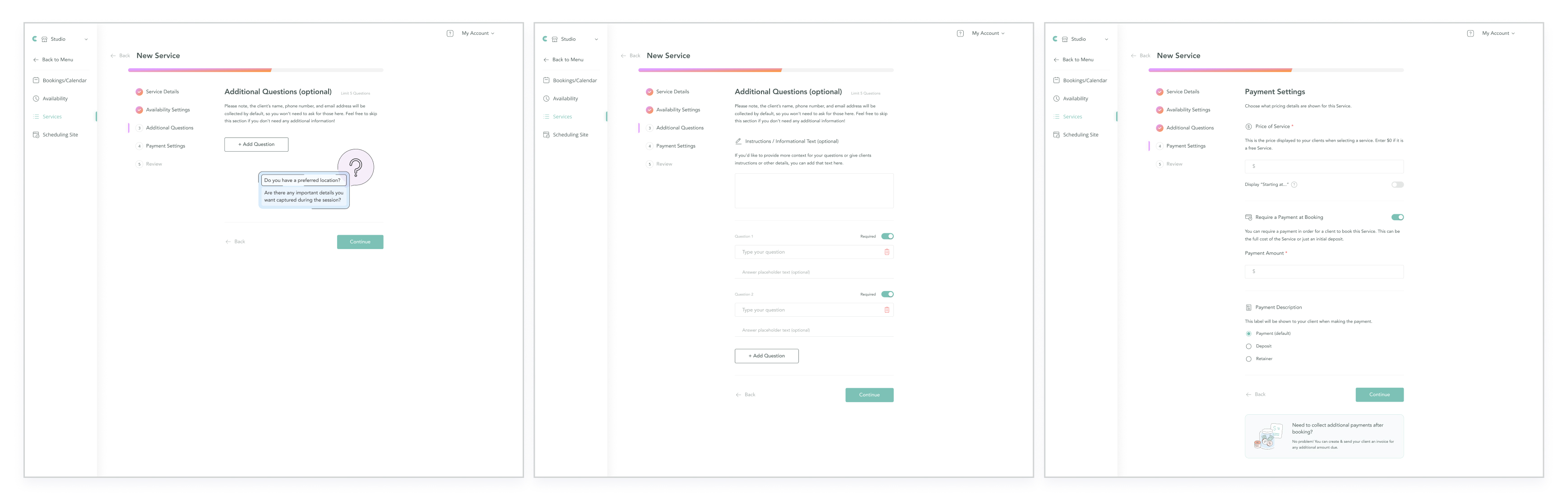
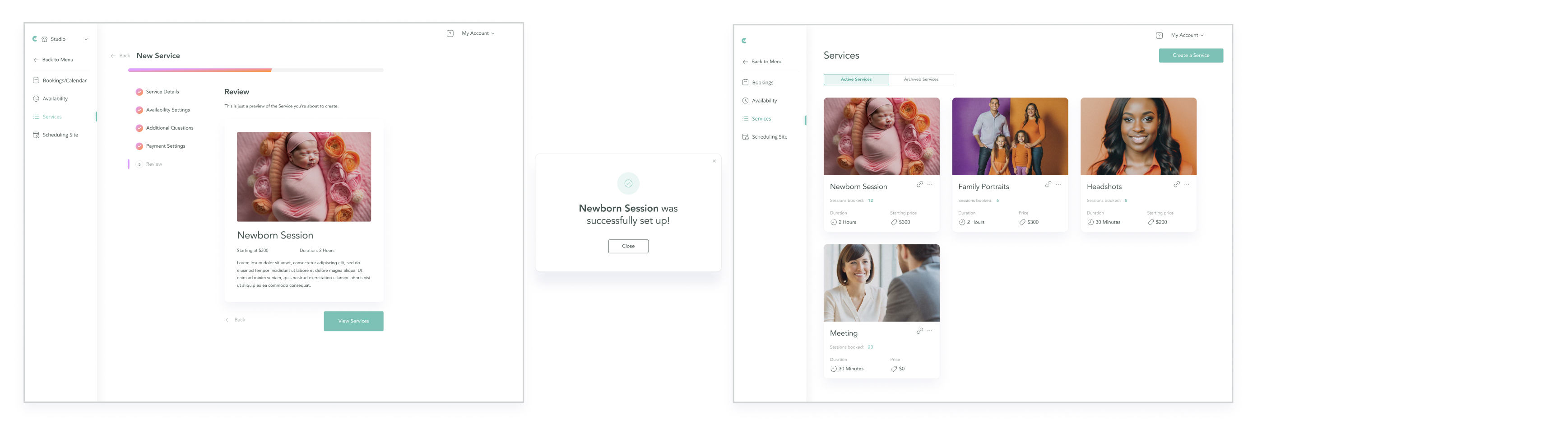
Trade-offs
What went well
What was deferred
Results
Scheduling gave photographers a seamless way to book clients, while CloudSpot gained a stronger revenue stream through payments.
Feedback
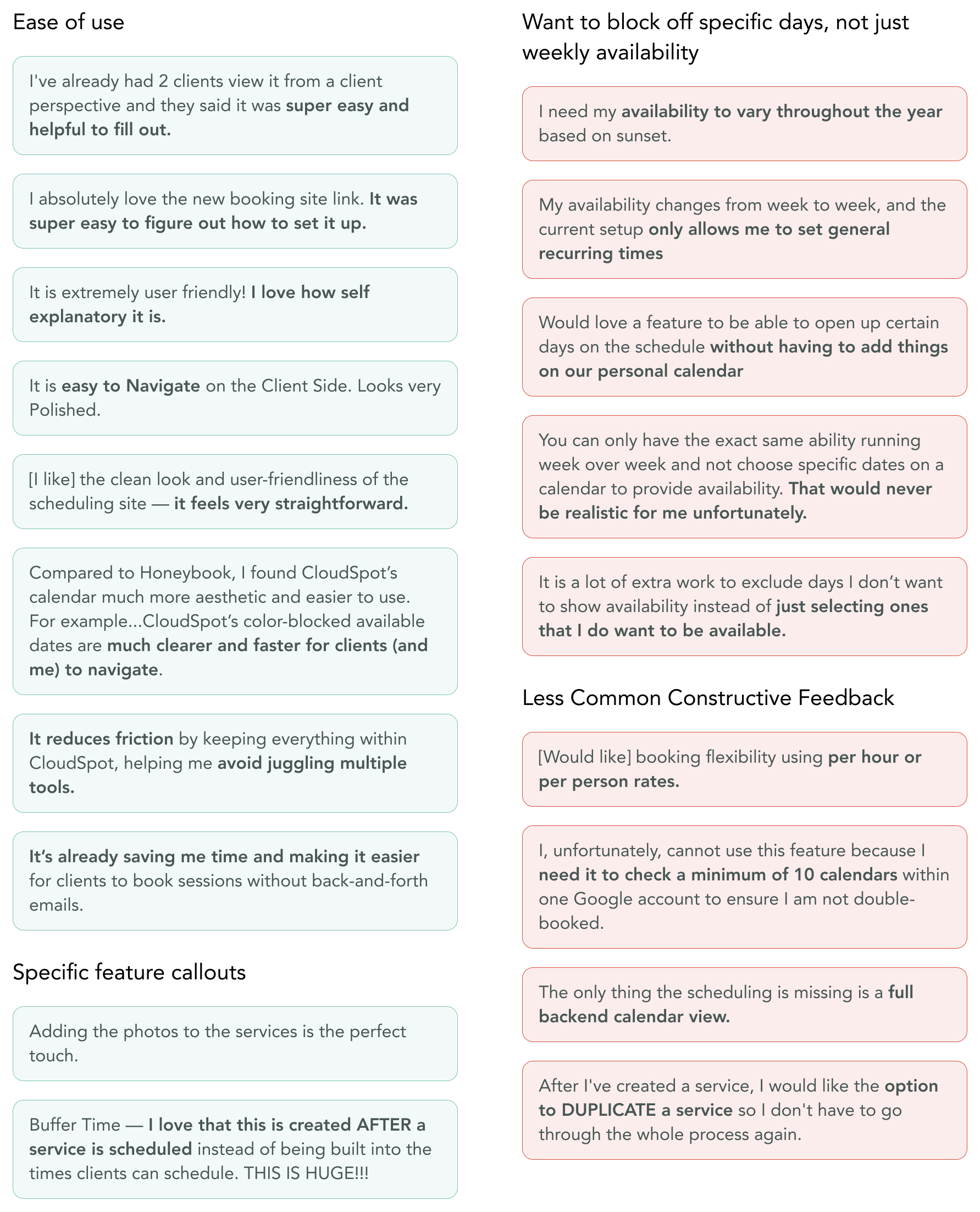
Select Projects & Initiatives
In addition to Scheduling, I also led design efforts for many other projects that helped move the needle for the company.
Many users only engaged with the Gallery side of our product, overlooking revenue-generating features like Invoicing. In the previous navigation, Studio and its related tools were hidden behind a dropdown, making them less discoverable.
I explored multiple variations and ultimately designed a collapsible navigation that surfaces core offerings more clearly while keeping the interface simple and uncluttered.
The redesign made underused features easier to find, leading to stronger engagement across the platform. Even users (who were typically resistant to change) responded positively:
“I love the menu on the left side of the site. The way everything is combined is exactly what I was hoping for!”
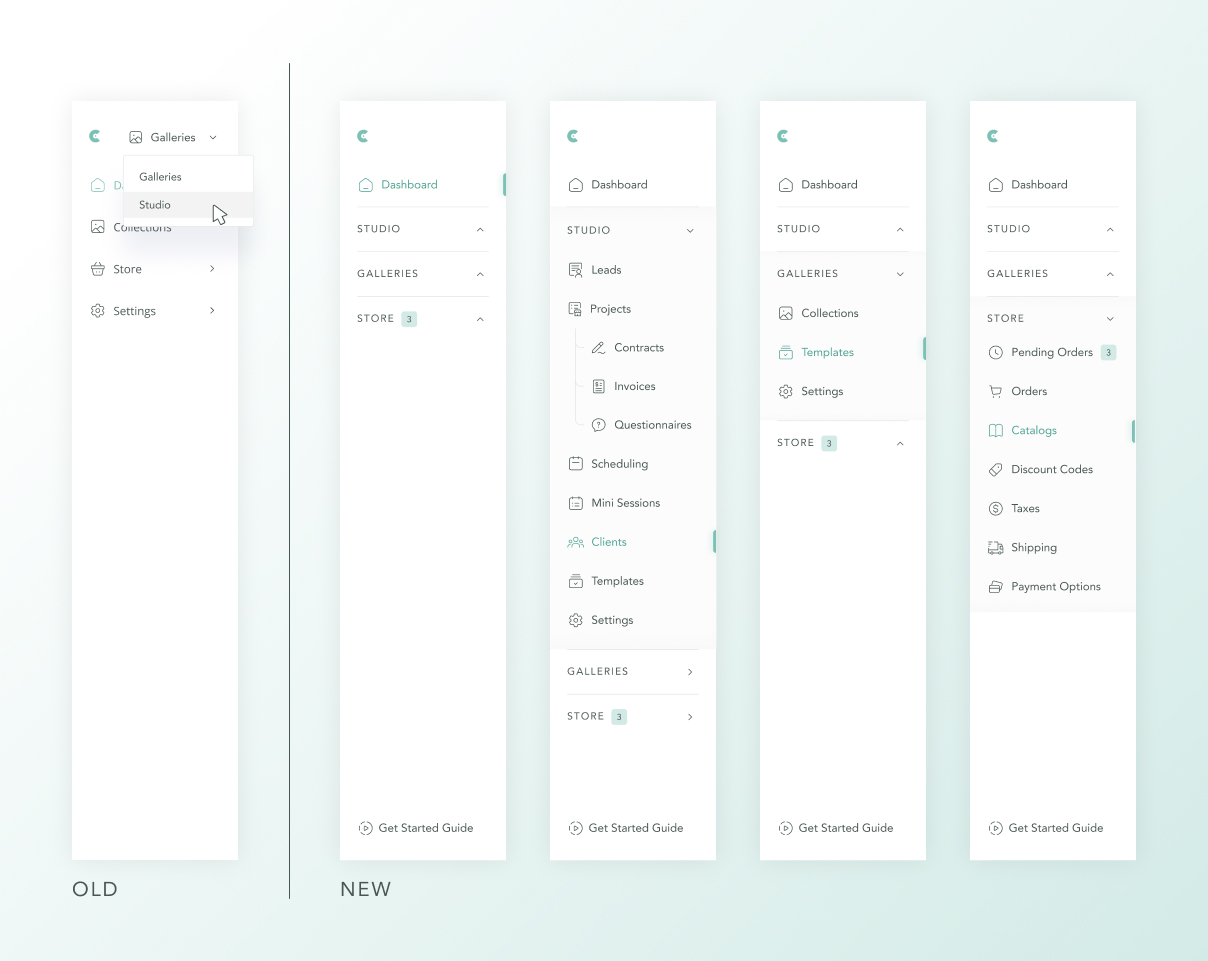
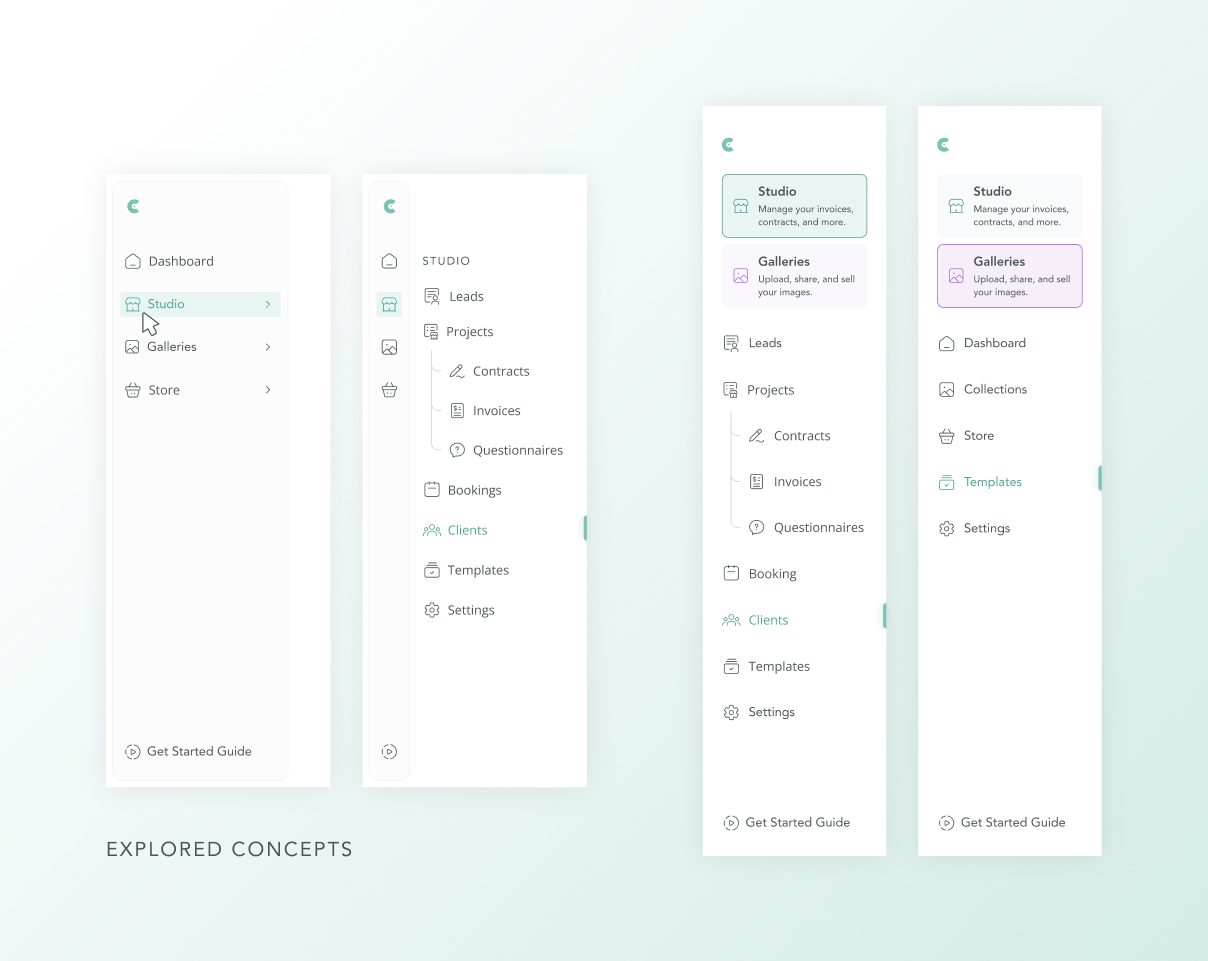

I designed an integrated scheduling feature to help photographers book sessions without endless emails or relying on external tools.
View case study →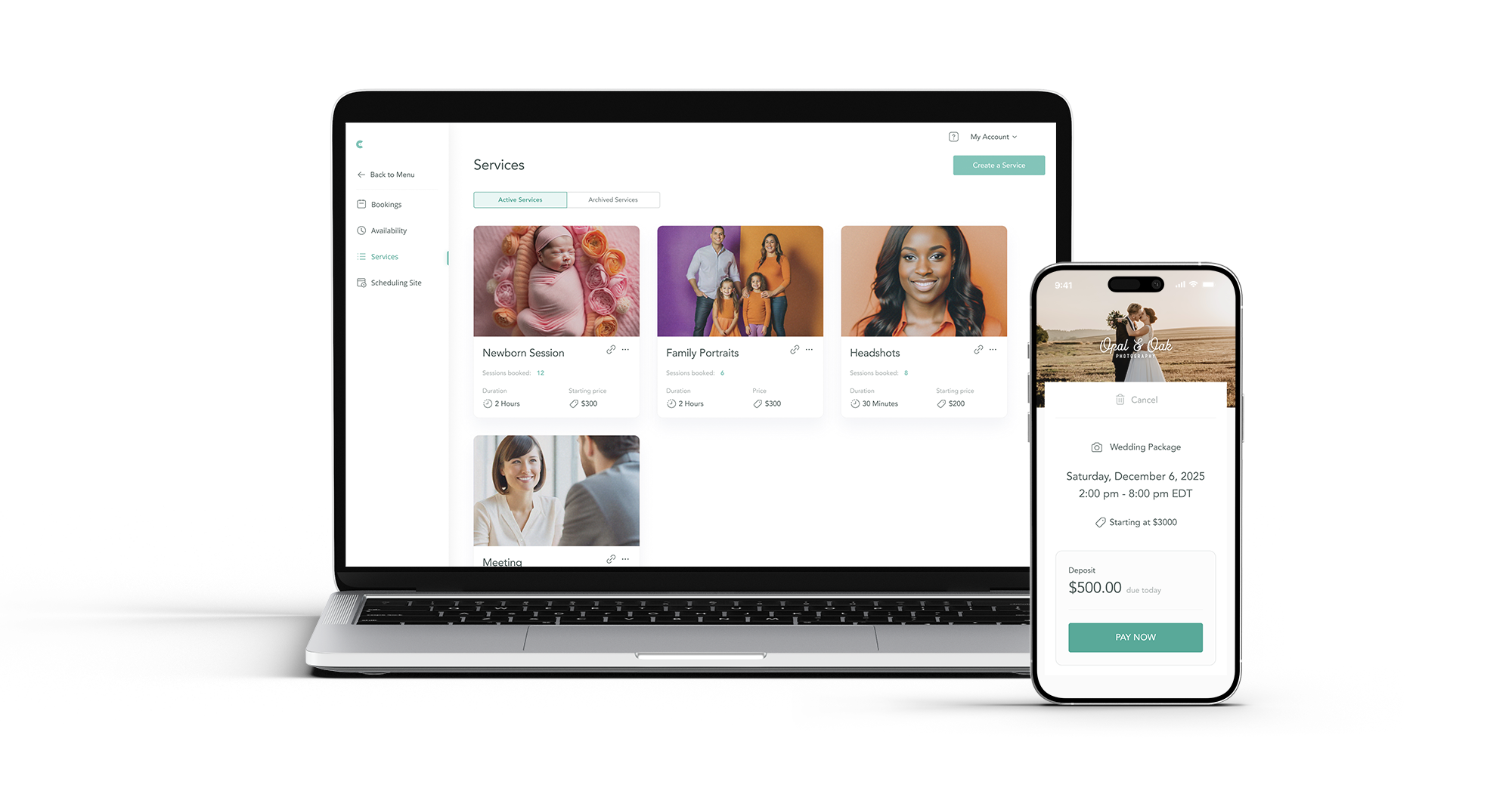

I led UX research and product design for a clinical pathways app, to increase access to contextualized clinical algorithms in northern Ghana.
View case study →

I worked on UX Research, brand refinement, and marketing design across all 5 companies in the Foreground portfolio.
View case study →
.svg)
I led creative direction and design to revamp a fintech startup's visual brand across all marketing, internal, and client education touch points.
View case study →.png)